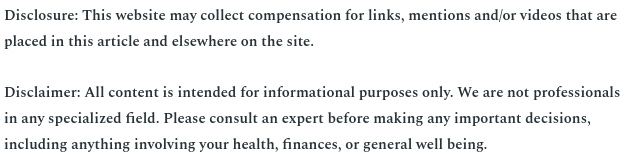

The first spreadsheet program, VisiCalc, has been given credit for selling more Apple II computers than the company’s own marketing department. Later, it inspired the birth of Lotus 123 which was used on IBM computers. Both became intensely popular around the country because they allowed workers to make calculations and changes that used to take several minutes, if not hours, in just a matter of seconds. Today, many companies are investing in MS Office training courses to give their employees a better understanding of Micorsoft Excel, which has permeated into nearly every industry. But even with the proper training, it can be difficult to master the program, so finding some quick Excel tips is good for every worker looking to boost their efficiency and complete projects faster.
Customize the Workbook
Newer versions of Excel allow users to change the default settings for opening a new workbook, which can be quite helpful for workers who need to open a lot of new projects but don’t need three windows every time. Keeping a clean and organized screen is one of the most effective Excel spreadsheet tips, and customizing is the best way to do that. Every user will have different preferences, so making adjustments is always a good first step.
Name Data Ranges
One of the most helpful quick Excel tips is taking a couple seconds to name particular data ranges. It is a lot easier to remember people by their names rather than their social security numbers, and the same holds true for cell ranges in Excel. Remembering the name of the data, rather than the range, is easier and helps improve efficiency.
Show Formulas Rather Than Results
Though Excel is great for displaying important numbers, it can also be used to help workers figure out exactly where they came from. By simply hitting CTRL and the tilde at the same time, Excel users will see their numbers shift to formulas. This can be a vital step in figuring out where numbers came from and making the same calculations quicker in the future.
Recover Lost Documents
Workers who have little or no computer training – and even some that do – could make the simple mistake of closing a worksheet before remembering to save their data. In the past, this could be a costly mistake because it could take hours to re-enter information and get the same numbers. However, since business success almost always relies on efficiency to some extent, learning how to use the AutoRecover feature and the ability to recover unsaved documents can be a blessing.
In reality, there are dozens of quick Excel tips that users should learn in order to master the program. While it might be tough to memorize all of them, doing so can go a long way towards boosting efficiency and helping the program become a valuable tool for workers.