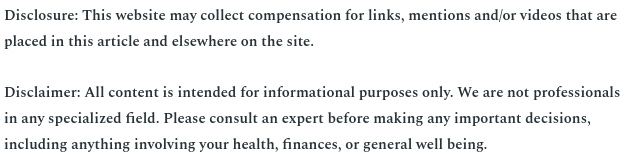
Nowadays, Facebook and other social media platforms are the best way to handle clients, and it’s important for owners and community managers to know how to set up automated response campaigns. Several clients could have similar questions, or you might want to greet them automatically and quickly. Fortunately, the Youtube video called “How To Set Up Facebook Automated Responses” explains exactly how to do that. Let’s find out more!
How to Set up Automatic Responses
You don’t need to hire a ton of people to handle your social media. Most of the time, you can do and automate many things that will save you time and money.
Luckily, Facebook has so many tools and features that doing this won’t take you long, and it doesn’t require too much knowledge of the platform.
You just need to go to your business page and click on “Inbox.” From there, you will see “Automated Messages” on the side panel. There are tons of options here, and it’s important to know the best practices as clients will really appreciate it.
Firstly, you can set up instant replies for greetings, which is fantastic for any business. Once you activate, Facebook will suggest a message, but you can easily edit it right here.
You can watch the rest of the video for more details about automated responses, and you will be finding clients through social media quickly!
.



