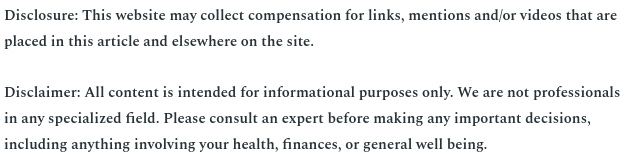
In the digital age, data is a crucial asset for every business, regardless of size or industry. From client information to financial records, businesses rely on data to function, communicate, and grow. However, data is also vulnerable to loss due to system failures, human error, cyberattacks, or natural disasters. This makes having a reliable backup solution essential for business owners.
A comprehensive backup strategy ensures that data is securely stored and easily recoverable in case of any loss, allowing businesses to continue operating without disruption. In this article, we’ll explore various backup solutions that every business owner should know about, with a particular focus on the importance of a Microsoft 365 backup solution.
Why Backup Solutions Are Critical for Business
Data loss can cause significant setbacks for businesses, leading to downtime, loss of revenue, and even legal consequences if sensitive information is compromised. Here are some of the common risks that make backup solutions essential:
- Hardware Failures: Hard drives and servers can malfunction, leading to data loss or corruption.
- Human Error: Accidental deletion or overwriting of important files happens more often than you might think.
- Cyberattacks: Ransomware, phishing, and other malicious attacks can compromise data security.
- Natural Disasters: Floods, fires, and other events can physically destroy data storage systems.
To mitigate these risks, business owners must implement a robust data backup solution that meets their needs. Let’s take a look at some of the most essential backup solutions available today.
Cloud Backup Solutions
Cloud-based backup solutions have gained popularity due to their flexibility, scalability, and accessibility. With cloud backups, businesses can store their data off-site, ensuring it’s safe even if the physical office or server is compromised.
1. Microsoft 365 Backup Solution
Microsoft 365 is one of the most widely used productivity platforms for businesses, offering tools like Outlook, Teams, OneDrive, and SharePoint. However, many business owners are unaware that Microsoft’s default retention policies do not provide comprehensive backup coverage. In the event of accidental deletion, data corruption, or a cyberattack, there may not be a way to fully recover lost information unless a dedicated Microsoft 365 backup solution is in place.
Why You Need a Microsoft 365 Backup Solution
Microsoft’s native data retention policies are limited to short-term recovery. For long-term protection and complete data recovery, a specialized Microsoft 365 backup solution is essential. This ensures that emails, documents, and collaboration files are regularly backed up and can be restored in their entirety. Business owners using Microsoft 365 should consider third-party backup providers that offer features such as:
- Automated Backups: These solutions schedule automatic backups, reducing the risk of data loss due to human oversight.
- Granular Recovery: You can restore individual emails, files, or folders without needing to perform a full system recovery.
- Extended Retention: Data can be stored for years, ensuring compliance with legal and regulatory requirements.
Services like Veeam and Backupify offer robust Microsoft 365 backup solutions that protect against data loss and ensure business continuity.
2. Google Workspace Backup Solutions
Google Workspace (formerly G Suite) is another popular cloud platform for businesses, offering Gmail, Google Drive, Google Docs, and more. Like Microsoft 365, Google Workspace provides some level of data retention but does not offer comprehensive long-term backup protection.
Using a dedicated backup solution for Google Workspace allows businesses to store and protect critical files and emails. Backup solutions for Google Workspace typically offer:
- Automated and Scheduled Backups
- Recovery Options for Individual Files or Full Accounts
- Compliance Features for Long-Term Data Retention
By using third-party backup providers, business owners can ensure their Google Workspace data is protected beyond the platform’s standard offerings.
3. Amazon Web Services (AWS) Backup
For businesses that rely on cloud infrastructure like Amazon Web Services (AWS), ensuring regular backups of cloud data and applications is crucial. AWS provides a range of tools to back up and recover data, but many businesses opt for additional backup solutions to provide more comprehensive coverage.
Backup solutions for AWS often include:
- Automated Backups of EC2 Instances, S3 Buckets, and Databases
- Cross-Region Replication to Ensure Data is Stored in Multiple Locations
- Versioning and Lifecycle Policies for Long-Term Data Retention
These features help businesses protect their cloud infrastructure and ensure data is recoverable even in the case of regional outages or security breaches.
On-Site Backup Solutions
While cloud backups are convenient and secure, on-site backup solutions still play an essential role in many businesses’ data protection strategies. These solutions involve storing data on physical devices within the business’s location, providing fast access and additional security layers.
1. Network-Attached Storage (NAS)
A NAS device is a centralized storage system that connects to a business’s internal network. It allows multiple users to store and access data from a single location. NAS devices can be configured with redundancy features (such as RAID) to protect against hard drive failure.
Benefits:
- Fast Access to Data: Since the data is stored locally, recovery times are faster than cloud-based solutions.
- High Capacity: NAS systems can store large volumes of data and are easily scalable.
- Redundancy: RAID configurations ensure that even if one hard drive fails, the data remains protected.
NAS is a practical solution for businesses that need frequent access to large amounts of data or require rapid recovery times during downtime.
2. External Hard Drives
For small businesses with limited data, external hard drives can be a cost-effective backup solution. Business owners can use software to automatically back up important files to an external hard drive at regular intervals.
Benefits:
- Affordability: External hard drives are inexpensive and easy to use.
- Portability: You can easily move the hard drive between devices or store it off-site.
However, external hard drives are not without risks. They are vulnerable to physical damage, theft, or failure, so they should not be the sole backup solution for a business.
Hybrid Backup Solutions
A hybrid backup strategy involves using both cloud and on-site backups to maximize data protection. By storing data in multiple locations, businesses ensure redundancy and improve their chances of recovering data in case of a failure.
Why Hybrid Solutions Are Ideal
- Redundancy: With both cloud and on-site backups, businesses are better protected against data loss from various sources.
- Fast Recovery: On-site backups provide quick access to data, while cloud backups ensure data is safe from physical threats like natural disasters or theft.
- Compliance: Many industries have strict regulatory requirements regarding data storage and retention. A hybrid strategy can help businesses meet these requirements.
For example, combining a Microsoft 365 backup solution with an on-site NAS device can provide both the flexibility of cloud backups and the speed of local recovery.
Backup solutions are essential for business owners to protect their data from loss, theft, and disaster. Whether you rely on cloud platforms like Microsoft 365 or store data on physical devices, having a comprehensive backup strategy in place is critical. Incorporating a Microsoft 365 backup solution or other cloud services, combined with on-site solutions, offers the best protection for your business data and ensures peace of mind.
.




