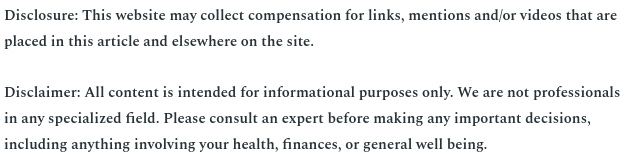
A homeowners association website is essential in sharing and receiving crucial information like announcements, news, forms, notices governing documents, directories, and resources. Developing a website is important to be able to serve your community. Therefore, how would you make a great homeowners Association website?
The first step is to make sure you are on webstart. Sign up for a free account. You can use your Facebook account.
Type in your name and email address, and then select a password. The next step is to choose your design template. The good news with the design templates is they are 100% customized, and in case of a mistake or you want to change this design, you can do it later.
After selecting your design, the next page is for setting up your website address. With webstart, you will have to choose a “Subdomain”. A subdomain is a domain name within the main domain. Create your subdomain name with the URL name of your association. After completing it, click continue to set your home page.
Creating your homepage is very easy. A small pop-up box will appear on the screen after you click “Set Home Page,” asking you for the page you want to set. Choose a page to create as your default home page. You can view your new website by typing your URL name on the website browser.
.




