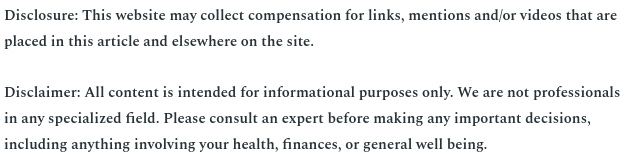

A 2012 World at Work/Deloitte Consulting study found that nearly 90% of all businesses use Microsoft Excel just in the compensation process, and others use the program for a variety of different reasons. Generally speaking, it is used to properly store, manage, and organized huge amounts of data that needs to be accessed and edited quickly and easily. But though it has such a significant role in the business world today, many workers have not taken Microsoft Office training courses and lack an understanding of how to use it properly. If that is the case, then finding and using some helpful Microsoft Excel tips tricks and advice can be a necessity.
Customize
Simple things, like Excel creating three sheets, rather than just one, when you create a new workbook can be a bit of a hassle, especially if you like a neat and clean computer. Some of the default settings can be a bit of a nuisance, so taking the time to customize and get rid of automatic features that you don’t want to use can be worthwhile. In the long run, these type of customization quick Excel tips can go a long way towards making the program easier and faster to use.
Name Data Ranges
Just like it is easier to remember friends, family, and even business partners by their name, rather than their phone, bank account, credit card, or Social Security number, the same can be said for data ranges. A simple name, like “November Sales” is much easier to both remember and find than a lengthy code, and can help boost efficiency. And, though it is one of the most helpful tips, it is easy to do.
Filter Tables
Some of the complexities of Excel, especially for new users, stem from the fact that there is lots of data presented that might be hard to take in all at once. However, the display can be filtered to only show rows and columns that have totals, those that have a specific background color, or just ones that you have selected. This is one of the more useful pieces of Microsoft Excel tips tricks and recommendations because it makes it easier to understand exactly what you are looking at.
Find Unsaved Documents
Unfortunately, even the most experienced computer users might close a window without saving their work from time to time. Losing huge amounts of data can be highly problematic, so understanding how to recover documents is important. Excel autosaves documents, and all you have to do is understand how to find them in the “File” tab.
Nowadays, there are lots of different places for you to find the Microsoft Excel tips tricks and advice you need to use the program properly. Lots of websites and even videos on YouTube provide great insights, but taking an MS Office training course might be the best idea. It will allow you to understand both the fundamentals and some advanced features of Excel so that you can use it efficiently and effectively.
