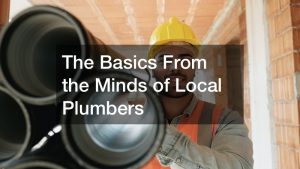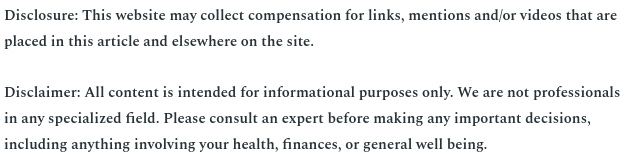
There is nothing better than a mistake being made on the internet when it comes to making us laugh. The fact is that using the web can be a little difficult, especially for generations that generally did not grow up with the internet. While some of the issues that can crop up when individuals use the internet are embarrassing, others are downright hysterical, and don’t we all need something of a laugh right now? As long as nobody is getting hurt and all of the laughter is in good humor, shouldn’t we seek joy where we can? Most recently, a lot of us got joy out of a hapless attorney‘s mistake on the internet.
Attorney Rod Ponton recently found himself in the midst of an important Zoom meeting… unable to turn an adorable kitten filter off. With the face of a fluffy kitten obscuring his own (and mimicking his alarmed expressions), Ponton assured the judge that his legal assistant was working to remove the filter as quickly as possible. The issue was that the filter only became funnier as time passed, its already-big eyes growing even huger, darting around as Ponton attempted to assess the problem. He was trying to be as serious as possible, to maintain an air of sincerity. In the moment, he attempted to assure the judge, Roy Ferguson, that he was not in fact a cat. Ferguson, to be fair, replied that he could see that.
Remarkably, nobody in the video itself laughed, and maintained a tone of attempted seriousness. Perhaps this wasn’t the first time the three men had run into this kind of problem. Lots of people have been running into Zoom problems since the majority of Americans had to transition to social distancing with family, friends, and coworkers. But the fact that the video has been viewed over 20 million times is indicative of the fact that a lot of people have been laughing; and for that matter, a lot of people can probably relate to Ponton’s plight. A lot of have run into serious technical issues on Zoom, some of them more serious than others. But the fact is that a lot of people are dealing with adjustments being made because of Zoom, and some of us may struggling more than others. The last thing you want, however much Ponton may be dealing with it with good humor, is to be faced with the same problem yourself. That’s why we’re delving into some of the most important and relevant tips for a professional Zoom meeting. The process can be a bit more complex than you might think! As much as Ponton’s issue may have ended up being humorous, some Zoom mishaps can have more serious consequences than others. For example, a director recently got into hot water after embarrassing an actor auditioning for a part over Zoom by mocking the size of his apartment. The last thing you want is to be in his position, caught saying something you shouldn’t over video conferencing software. So with that in mind, let’s explore some Zoom conferencing tips to ensure as professional a Zoom meeting as possible.
1. Consider Your Appearance

Yes, appearance does matter when you’re on Zoom, which is why a lot of Zoom conferencing tips do focus on appearance. You’re already going to be at a bit of a disadvantage because you’ll be broadcast over a webcam. For most of us, conferencing over a webcam is going to mean using the cameras on our computers or phones, not investing in a separate, high-quality camera. The cameras on most computers and phones aren’t exactly bad, per se, but they aren’t very high quality either. They’re meant to be utilitarian, rather than showing you to your best advantage.
So: make sure that you’re wearing professional clothes (even when working at home, you should be in a professional mindset, especially during a Zoom meeting) and that your hair is combed. Remember that whether you’re an artist or a part of a firm of attorneys for healthcare specialties, you’ll need to look your best when conversing with your employers and coworkers. If you’ve ever been interested in trying makeup, now is the time, and if you’re already interested then get to work and apply your skills. Additionally, you should think about the way that certain colors and patterns may show up on camera. Certain patterns can become a bit numbing onscreen, and some solid colors may cause you to melt into the background. Usually, a simple solid color will look the best on most people. However, try to steer clear of plain white or black shirts, as they can cause people to look a bit “blobby” onscreen.
2. Lighting

One of the main reasons why you may not feel as if you look your best via webcam is lighting. It’s all too easy for half of your face to be hidden in the shadow when you’re video chatting with people. Additionally, lighting that is overly bright can wash some skin tones out. Rather than relying upon your basic lighting setup, you may want to think about elevating your lighting a bit.
Think about having one steady lamp directed at your face, with no sidelights or backlights. Additionally, you should avoid sitting in front of a window, as you will be overly silhouetted and people will find it difficult to see your face. Remember that highlighting your face is a major part of communicating over Zoom. People want to know what you’re thinking, and it’s easier for them to do so when they’re able to really see you and converse with you. Rather than sitting in front of a window, try facing the window. This way, you’ll get a pleasing natural light on your face.
3. Keep The Camera On
It may be tempting to eschew basic Zoom conferencing tips and turn your camera off before you even begin a Zoom meeting. A lot of offices don’t necessarily require their employees to have their cameras on as they conference. But it’s a good idea for you to do so, simply because you want to show that you care about the meeting. Additionally, this will let your employers know that you’re not taking advantage of working remotely and are focusing your work.
Yes, it’s easier for you to turn off your camera. Yes, you may be feeling self-conscious about having all eyes on you when you talk. But keep your Zoom conferencing tips in mind and try to motivate yourself. Rather than turning off your camera, think of turning on the camera as a way for you to put yourself back into a professional headspace. Even when we don’t intend to get off track when we work from home, it’s easy to become distracted from work while at the home office. This is why remote attendance systems are so important for many companies. Put your best foot forward, drink some coffee, turn on your camera, and try to be ready and alert just as you would for a meeting in person.
4. Background

The last thing you want is for people to look at your background and take your less seriously, which is why a lot of Zoom conferencing tips understandably focus on backgrounds and home office designs. Now, none of us expected to have to work from home due to a pandemic. So it took some time for us to adjust to the new reality and begin turning our makeshift offices in the living room into real home office spaces. A background can make a big difference in terms of projecting a professional air. The last thing you want is for it to be clear that you’re working in bed, or that you’re simply sitting in your living room. At the very least, you’ll want clean space behind you, perhaps with some photos, just as your employers and coworkers would see in a traditional office space. Additionally, you may want to think about having some interesting academic touches added to your background, like a bookcase. These types of temporary if necessary, clean touches can make a big difference in terms of setting the tone for your home office.
Now, if you know that your company will eventually be putting you back to work in the office, it might not be the best idea for you to begin investing in things like basement remodeling projects. But if your company plans on keeping you remote permanently, you may want to start thinking about how you can remodel aspects of your home to accommodate a permanent home office. Right now, the remodeling industry is meant to grow by 2% every year until 2025, and there are lots of options for you to choose from when considering interior designers. You can talk to them about how you can best incorporate a home office space into your home. You might be surprised by how many different options await you.
5. Adjust Your Camera
The reality is that a lot of us don’t actually look into adjusting our cameras until we are onscreen in the middle of a meeting. A lot of the best Zoom conferencing tips focus on things that you can and should adjust well before your meeting starts. You need to focus on making sure that the perspective on your camera is correct before a meeting starts. A wide-angle will just look awkward when you’re video conferencing if you don’t make the proper adjustments. While all webcams have wide angles, the closer you are to your wide-angle camera, the more awkward you’ll look. Whether you work in integrated project management or sales, you’ll want to make sure that people aren’t distracted by your appearance, so take a step back in anticipation of some awkwardness.
Additionally, it’s important for you to consider physically changing the angle of your camera as you work through Zoom conferencing tips. While some audio video solutions are quite difficult to work through, this simply requires physically moving your camera a little bit until it is eye level with you. The reason why you don’t want your camera to look up at you is that it’s a bit awkward and unflattering as an angle. The last thing you want is for your coworkers and employers to be looking up your nostrils! If need be, you should place your webcam on top of something else in order to make sure that there’s no way for your camera to find itself looking up at you.
6. Sound

While a lot of Zoom conferencing tips focus on video issues, you need to additionally make sure that your sound is working properly as well. Many Zoom meetings will allow you to test out your audio and video before you join the meeting, so you should take advantage of that. But even then, a lot of built-in microphones on laptops are not of the highest quality. You can circumvent this by buying a separate microphone that you can attach to your laptop. This way, it will be easier for you to be heard in a clear and precise manner by your coworkers and employers, which can be especially important when you’re going over technical details as you would for a data center solutions position.
Additionally, you’ll want to make sure that you are in a calm and quiet place, with as little auditory interference as possible. It can be easy to tell people to leave you alone while you’re on a Zoom call; being honest with your family about your schedule is one of the simplest yet most important Zoom conferencing tips. But making sure that your workers and employers don’t hear people bumping around in your home is another issue entirely. If you have young children, you may want to seek child care for the days in which you’ll spend a lot of time on Zoom.
As these Zoom conferencing tips demonstrate, being on Zoom with your employers and coworkers can be a bit complex and even intimidating. But the more you focus on being professional, the easier it will be for you to have a great Zoom meeting. And isn’t professionalism what it’s all about?